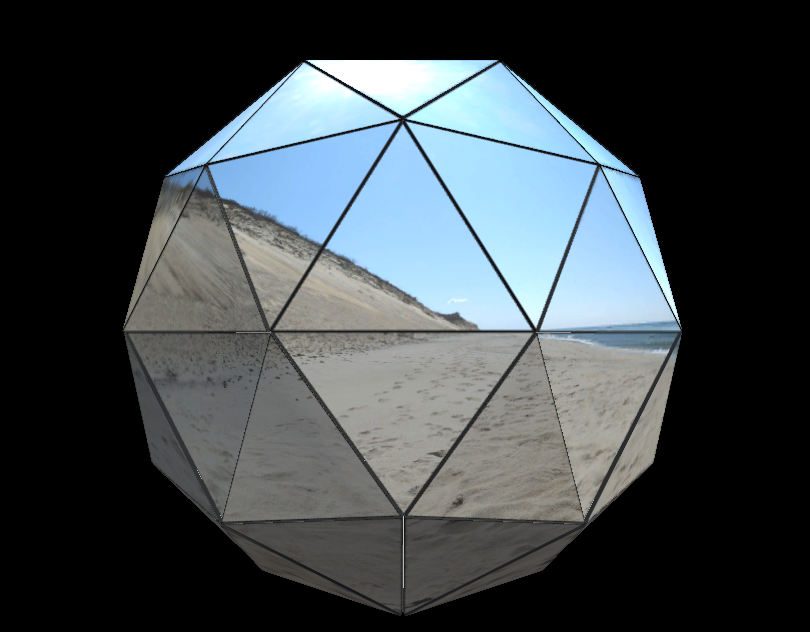One snowy afternoon, more years ago than I’d like to acknowledge, I was wandering through Prospect Park in Brooklyn, not really heading anywhere. The snow was swirling and had just begun to stick, and it was one of those amazing New York moments of absolute immediacy and beauty, always unexpected and then gone before you have the chance to properly take them in. And I wanted to snap a photo, but of course even as I reached for my phone, I knew that nothing I could record would capture even a millionth of what I was experiencing.
But I started thinking how I might freeze my whole place in space and time by taking a picture of everything around me that I could sit in and be surrounded by. And this kicked off a series of inquiries and iterations that have used various media to bring aspects of that idea into being.
The latest of these is Geode Number Zero, my first attempt at a virtual sculpture. It takes the first proper photoset that I made with my geodesic framework, and builds it in virtual space, to be explored from the browser.
And of course there are huge tradeoffs, and I’m really eager to make more of these in physical space, but one huge advantage is that this version is accessible to everyone everywhere, and basically free to create and share. And so I hope to build the other Geodes I have in the pipeline on a less-geological timescale.
You can visit Geode Number Zero at https://play.unity.com/mg/other/geode-number-zero. Unfortunately it only works on a computer browser at the moment (no phones or tablets) but I’ll be adding a mobile version hopefully soon.
Also, in case the control instructions fail to display (which they can on some browsers), you use the “W” key on your keyboard to move forward, “S” to move backward, and the arrow keys (or the number pad) to spin the Geode in any direction. If you press “C” you can switch views from inside to outside or vice versa, and if you keep typing and nothing happens, try clicking on the display window. And it looks best in fullscreen mode – scroll down on the page to get the icon for that.